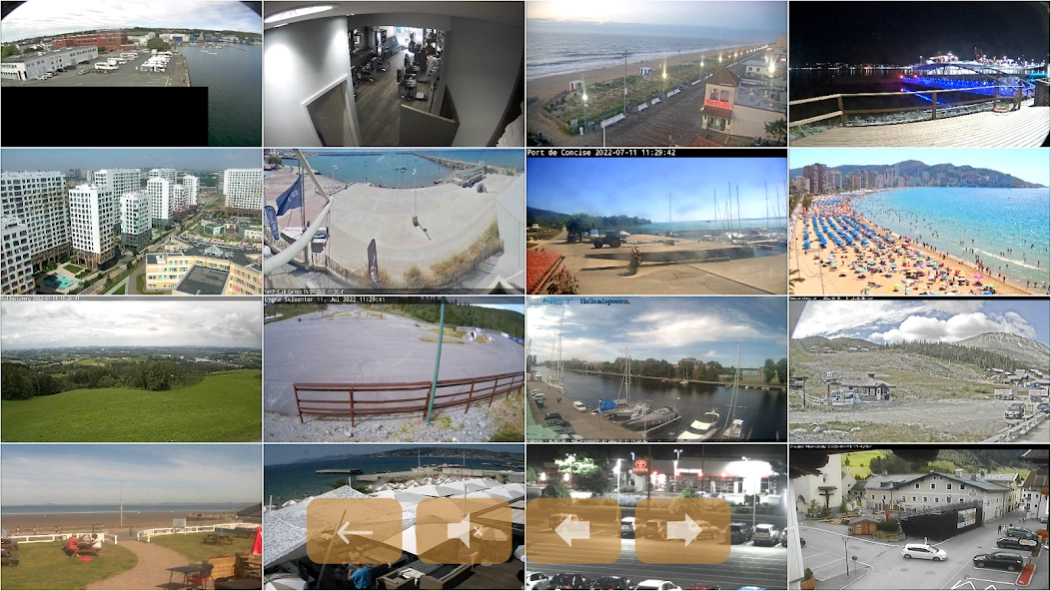StreamShow - ONVIF RTSP viewer 2.47
Free Version
Publisher Description
StreamShow - ONVIF RTSP viewer - RTSP/HTTP/ONVIF/XMEye/Hikvision/Dahua monitoring software for Mobile and TV
Handy VLC based software to easily add, reorder and view single or multiple video streams. It supports RTSP, HTTP, ONVIF protocols as well as native access protocols for XmEye, Hikvision and Dahua cameras. From 1 to 16 cameras can be displayed simultaneously on one screen using different layouts (depends on device performance). Streams can be added manually (see examples below), via network discovery or by importing stream configuration from another device or backup file. Also it is possible to record a video or make a photo while viewing a stream. Streams can be grouped. Application can be used as a VLC proxy for remote RTSP stream access (does not apply to the TV version).
You can configure low and high video quality URLs. Audio can be enabled or disabled on a per-stream basis. The low quality video URL is used by default.
In single stream mode it is possible to switch between low and high quality URLs, turn stream audio Off/On/alwaysOn, make photo and record video, zoom video stream, perform PTZ operations (if available).
In multi-stream mode a maximum of 16 (parameter is changed in settings) streams can be viewed simultaneously at one screen (depends on device performance). Audio can be turned Off/On/alwaysOn for all streams at once.
Manage video and photo files from within the app. Review you archive, delete unnecessary files, view videos and photoes with zooming capabilities, make photo while viewing a videos from archive. Share files with others or backup to Drive (does not apply to the TV version).
For setting up and using proxy please read "How it works" in "Proxy" section of the Mobile version of the application.
On Mobile version of the app no ads are shown if you have up to 3 streams and don't use Proxy feature. On TV version no ads are shown at all but free version has a view limit of 3 streams.
URLs for testing:
With audio
rtsp://rtsp.stream/pattern (use RTSP over TCP option)
rtsp://wowzaec2demo.streamlock.net/vod/mp4:BigBuckBunny_115k.mp4
Without audio
http://88.131.30.164/mjpg/video.mjpg
http://212.170.100.189/mjpg/video.mjpg
URL examples (user, password, XXX and IP address need to be replaced with your values):
Hikvision camera
high quality: rtsp://user:password@192.168.0.55/Streaming/channels/0101
low quality: rtsp://user:password@192.168.0.55/Streaming/channels/0102
Dahua camera
high quality: rtsp://user:password@192.168.0.55/cam/realmonitor?channel=1&subtype=0
low quality: rtsp://user:password@192.168.0.55/cam/realmonitor?channel=1&subtype=1
XMEye camera
high quality: rtsp://192.168.0.55:554/user=XXX&password=XXX&channel=0&stream=0.sdp
low quality: rtsp://192.168.0.55:554/user=xxxxx&password=xxxxx&channel=0&stream=1.sdp
XMEye network video recorder (NVR)
high quality: rtsp://192.168.0.55:554/user=XXX&password=XXX&channel=XXX&stream=0.sdp
low quality: rtsp://192.168.0.55:554/user=XXX&password=XXX&channel=XXX&stream=1.sdp
About StreamShow - ONVIF RTSP viewer
StreamShow - ONVIF RTSP viewer is a free app for Android published in the System Maintenance list of apps, part of System Utilities.
The company that develops StreamShow - ONVIF RTSP viewer is devinterestdev. The latest version released by its developer is 2.47.
To install StreamShow - ONVIF RTSP viewer on your Android device, just click the green Continue To App button above to start the installation process. The app is listed on our website since 2024-03-24 and was downloaded 0 times. We have already checked if the download link is safe, however for your own protection we recommend that you scan the downloaded app with your antivirus. Your antivirus may detect the StreamShow - ONVIF RTSP viewer as malware as malware if the download link to com.devinterestdev.streamshow is broken.
How to install StreamShow - ONVIF RTSP viewer on your Android device:
- Click on the Continue To App button on our website. This will redirect you to Google Play.
- Once the StreamShow - ONVIF RTSP viewer is shown in the Google Play listing of your Android device, you can start its download and installation. Tap on the Install button located below the search bar and to the right of the app icon.
- A pop-up window with the permissions required by StreamShow - ONVIF RTSP viewer will be shown. Click on Accept to continue the process.
- StreamShow - ONVIF RTSP viewer will be downloaded onto your device, displaying a progress. Once the download completes, the installation will start and you'll get a notification after the installation is finished.